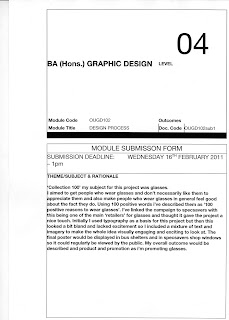Wednesday 16 February 2011
Tuesday 15 February 2011
End of module self-evaluation.
What skills have you developed through this module and how effectively do you think you have applied them?
I have developed a range of ways in which I can collect research and also how I can categorise it. I think I have applied this quite effectively because I've shown throughout my research where my information has come from and also categorised certain elements of this research in certain projects. I've also developed my illustrator skills because i've used it quite a lot throughout this module to create various elements of my projects.
What approaches to/methods of research have you developed and how have they informed your design development process?
One of the main methods of research i've used is questionnaires/general questions, a lot of these questions have formed the basis for some of my work because its quite important to understand how people view things so you know if the problem your creating/considering is actually a real life valid problem. Sometimes asking questions has meant that my ideas have changed slightly but this has always been for the better.
What strengths can you identify in your work and how have/will you capitalise on these?
Design sheets are definitely one of the main strengths in my work because I take a lot of time in making sure they can be followed so anyone who views them understands where my ideas have come from. A way in which I can capitalise upon this is by maybe looking at creating less sheets with stronger ideas.
What weaknesses can you identify in your work and how will you address these more fully?
I feel that I come up with an idea that I really like and then just stick to that idea instead of exploring a wide range of ideas and testing them. In future I could look at trying a range of ideas and then selecting the one that answers the brief best/works most successfully.
Identify five things you will do differently next time and what do you expect to gain from doing these?
1. Keep my blog up to date.
This will mean i'm getting my ideas down straight away and it won't be left as such a massive task. I can also refer to it more often throughout projects by doing this.
2. Seek more guidance from tutors.
I'll be able to see if i'm going in the right direction with my projects and also get constant feedback for any changes I need to make.
3. Research throughout a project instead of just at the beginning.
Research I find throughout a project could benefit my ideas greatly and you can never know enough.
4. Dont take the time I have on a project for granted.
I'll probably give myself a lot more time to get things done which should result in better final outcomes.
5. Try a range of different ideas out before choosing one.
This means theres always other ideas to fall back on if one isn't working out and also means i've considered my ideas a lot more.
Monday 14 February 2011
Photoshop; final postcards.
These are my final ten postcards. I chose all these images because I thought they looked most interesting. I've only altered the hue/saturation on each one to keep the idea simple. Each postcard has a different tone of violet but they all still link together because they are violet. For the back I have just kept it simple by using a block shade of the colour and adding a bit of text.
Sunday 13 February 2011
Visual language; 'shiny' magazine collage.
For this task we each got given a word that we had to use a magazine to represent. My word was shiny and it was quite easy to represent because I bought a gaming magazine so the pages and certain elements were already shiny, hense me making a collage. It made me think about making things less obvious and more visual engaging.
Collection 100; final idea after crit.
This design sheet includes both final ideas.
This is my new final idea. After the crit with tutors they brought to my attention the fact the typography wasn't very visually engaging for the message I was trying to get across. I've still used the 100 words but i've got five words for each pair of glasses i've drawn. I feel this looks so much better because the whole thing just looks more interesting and visually exciting. The poster would be displayed in specsavers stores all over the country to grasp the publics attention.
Saturday 12 February 2011
Photoshop.
This is the body of work I have produced for the photoshop brief. This work is based on an introduction we had so if we had never used photoshop before we could learn how a few things work, although I have previous experience using photoshop. We learnt how to import our work into photoshop and various ways of manipulating it such as changing the colour, layering and cropping.
Here are some examples of the sort of things I experimented with. I changed the hue/saturation on some images, brightness and contrast and selected certain areas of some images to play around with. I want to keep my ideas simple so will probably alter one thing about each of my images.
Moving image workshop.
We were first of all taught how to use quicktime which was a simpler way of creating a video. We were given image to work with in this session and got the chance to edit them and make our video unique. Although quicktime is quite simple to use it doesn't give you much freedom when it comes to certain aspects of the moving image.
In the second session we had to bring our own images and this time we used final cut express. Although a little bit more complicated we were given so much more freedom when it came to editing our film. We could do things like add text and move our images round on a timeline quite easily. I found this a lot better to work with and it seemed more professional. This time I used my own images.
These were the 53 images it took to create my moving image video.
Subscribe to:
Posts (Atom)